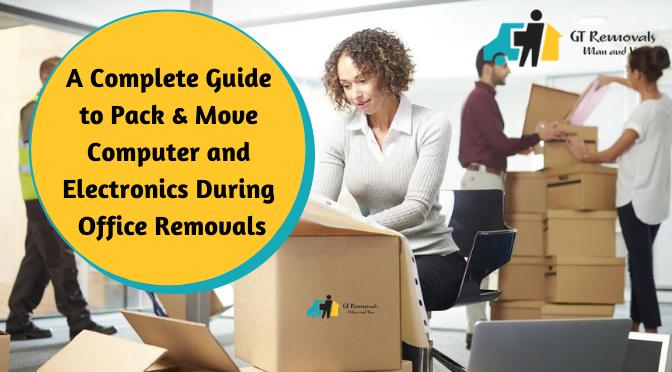Office removal is always arduous and when it comes to moving sensitive electronics, most business owners seem to have nightmares. Computer and electronics are delicate and need careful handling by professionals. If you are up for office relocation and planning to deport your expensive electronics safely to the new location, all you need to do is invest sufficient amount of time in planning for the move to ensure zero damage to your assets upon arrival.
This blog enlists some expert-approved tips that would help you pack and move computer and electronics quickly and make relocation fuss-free. Give a quick read!
Helpful Tips to Protect Your Electronic Equipment During Transit
- Precautionary Measures Before You Begin: The best practice to safeguard computers and sensitive electronics from damage during removals in Tooting is by securing them in original packing boxes. As electronic equipment are sensitive to temperature and static, careful planning and packing measures are essential for a safe and hassle-free move.
- Back Up Your PC’s Hard Drive: This is important particularly for system drives and for any hard drive having valuable data which you haven’t yet backed up. Choose an easiest way to back up your files and protect the integrity of your data.
- Remove the Battery: While initiating office removals in Bow, it’s quintessential to remove all batteries or remote controls to ensure a damage-free move. Batteries corrode quickly when not in use for a long time. Failing to remove the batteries can cause significant damage to the intricate components of your electronics and make them useless.
- Gather Packing Materials & Supplies:The best way to move sensitive electronics such as TV, Wifi systems is by packing them in sturdy cartons. Get hold of some high-quality cardboard boxes of appropriate sizes and fit your devices tactfully inside them. If you are shipping flat-screen televisions or LED PC monitors, secure them with sufficient bubble wraps and ensure there are no loose foam particles left around.
- Proper Labelling is a Must: In the event of packing computer components or entertainment systems in separate boxes, it’s crucial to label each item so that identification becomes easier upon arrival. For the same reason, it would be also wise to tag the cables connecting multiple devices for utmost protection against damage.
- Click Pictures While Disconnecting Cables: To make assembling easier upon arrival, take pictures on your Smartphone while disconnecting cords. It would remind you how the cords were connected to the devices during removals in Surrey Docks and minimise your effort during set up.
- Secure Accessories in a Single Box: Amidst the chaos of packing and moving, it becomes likely for small accessories to get misplaced. To avoid any such trouble during office removal, you should label the boxes and tie up cables and wires along with individual electronic equipment to locate them quickly upon arrival. Remove portable storage devices such as CD’s, hard drives from electronics and secure them in individual cases to expedite the move.
Are You Up for Downsizing Your Office? Get in Touch!
No need to break a sweat while downsizing your office as GT Removals has got you covered with prompt and safe office removal at competitive prices. Our vetted removalists have substantial experience to cater to your customised relocation needs and make office removals in Bow, Tooting & Surrey Docks fuss-free than ever! To get prompt assistance, speak to our customer support team today at 020 3983 5849 or 020 3983 6181 and enjoy moving!